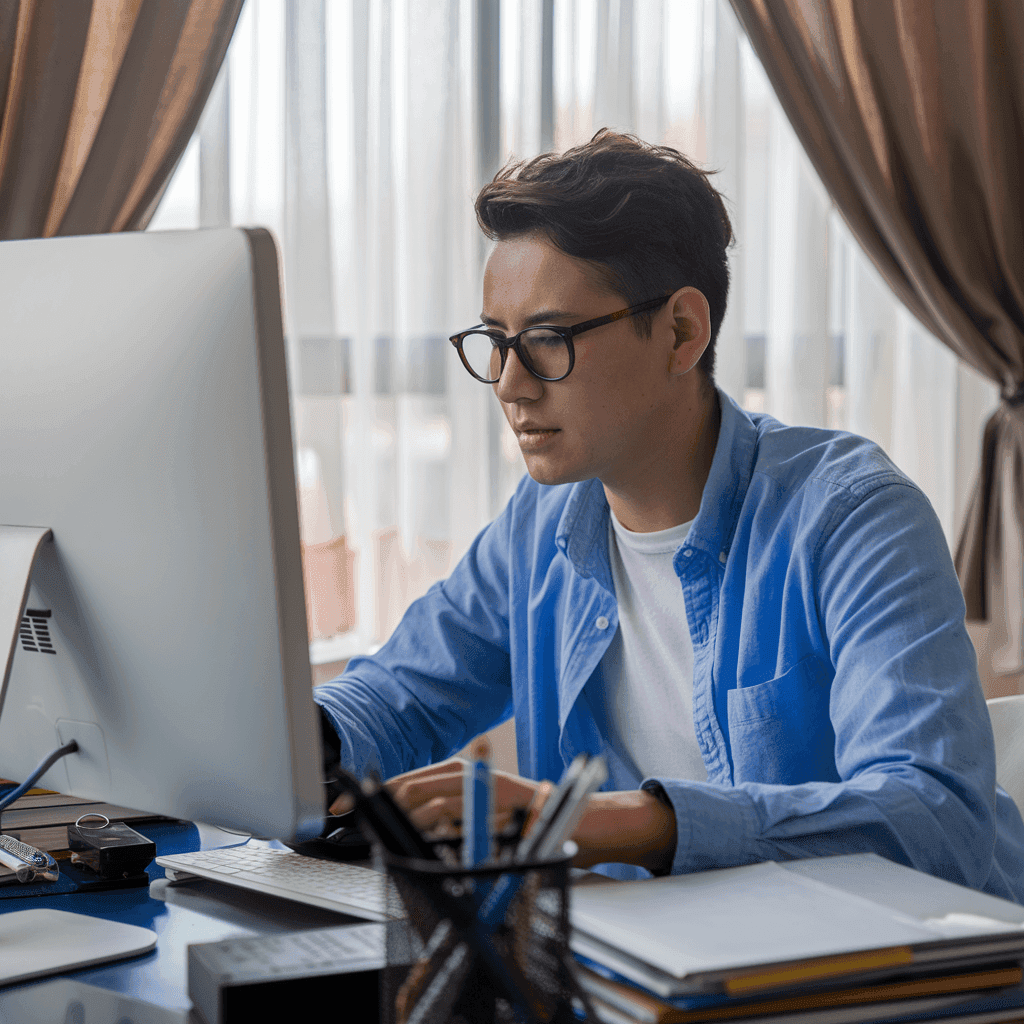With roughly 1.2 billion monthly users, Facebook Marketplace has become one of the most frequently used e-commerce platforms in the world. Its ease of use and convenience are some of the top features that people love. Unfortunately, Facebook Marketplace has become ripe for online scams, as fraudsters take advantage of the platform's popularity and lack of buyer protection features. If you’ve fallen victim to Facebook scams and/or Facebook Marketplace fraud, it’s crucial to know how to address the issue, protect yourself, and prevent future scams. This comprehensive guide covers everything you need to know about disputing online transactions on Facebook Marketplace, reporting Facebook scams, and ensuring your safety as a buyer or seller on Facebook Marketplace.
Understanding Facebook Marketplace Fraud
Facebook Marketplace fraud occurs when a buyer or seller uses misleading tactics to steal money, goods, or personal information from an unsuspecting user. Scammers will often pose as legitimate users and employ advanced techniques to trick their victims.

Common Types of Facebook Marketplace Scams
Internet scams have been around for decades, however, scams on Facebook Marketplace are relatively new. Here is a short list detailing common types of Facebook Marketplace scams and how they affect people.
- Non-Delivery Scams: The buyer pays for an item, but the seller never delivers it.
- Counterfeit Goods: Sellers provide fake or low-quality items instead of the promised product.
- Overpayment Scams: A buyer sends a fake payment exceeding the asking price and requests a refund for the difference.
- Phishing: Fraudsters share links that lead to fake websites designed to steal personal or financial information.
- Fake Payment Confirmation: Sellers receive fake payment notifications, believing the transaction is complete.
Steps for Disputing Online Transactions on Facebook Marketplace & Reporting Facebook Marketplace Scams
If you’ve been scammed, you must act swiftly and decisively. Here’s how you can dispute fraudulent Facebook Marketplace charges as well as make reporting Facebook Marketplace scams easy:
Step 1: Collect Evidence
Before embarking on the process of filing an official dispute, gather all relevant information about the transaction including screenshots, any proof of payment, details about the service or goods you were promised, and any links or DMs sent to you by the scammer.
Step 2: Contact Facebook Support
Thankfully, Facebook does provide tools to help users report scams and disputes. To contact Facebook support to report fraud, go to the transaction history in Marketplace, click on the conversation you had with the seller, select “Report” and choose the right reasons. Follow the instructions as they appear to submit your dispute.

Step 3: Leverage Facebook Purchase Protection
Facebook does feature Purchase Protection for qualified transactions made on Facebook Marketplace. It is not guaranteed, but the Facebook Purchase Protection program may cover situations such as not receiving items you paid for or if the items delivered were significantly different than the description. To file a claim under Facebook Purchase Protection, go to your purchase history, select the transaction, and choose “Get Help With Your Order.” Follow the instructions that come up and request a refund or report the problem.
Step 4: File a Chargeback with Your Payment Provider
If the scam occurred outside of Facebook’s checkout system, you can dispute the transaction through your bank. Most credit card companies and digital payment platforms allow chargeback for fraudulent charges.
Step 5: Report the Incident to Authorities
In cases involving significant financial loss or criminal behavior, file a report with your local law enforcement and to the FTC at ReportFraud.ftc.gov.
Report Fraud on Facebook and Facebook Marketplace Scams
If you report fraud on Facebook promptly, you can help increase the chances of recovering the lost money and alert Facebook to be on the lookout for new Facebook Marketplace scams. Here’s how to report scams effectively:
How to Report a Scammer’s Profile
- Visit the scammer’s profile on Facebook.
- Click the three-dot menu and select “Find Support or Report.”
- Choose the appropriate category (e.g., “Scam or Fraud”).
- Submit the report.
How to Report a Fraudulent Listing
- Open the Marketplace listing.
- Click on the “Report” button.
- Provide details about the fraudulent activity.

Ensuring Facebook Buyer Safety
As a buyer on Facebook Marketplace, follow these best practices to protect yourself from scams on Facebook Marketplace:
- Verify the Seller’s Profile: Check the seller’s profile for reviews, ratings, and transaction history. Look for signs of fake profiles, such as recently created accounts or limited activity.
- Use Secure Payment Methods: Opt for payment methods that offer buyer protection, such as credit cards or PayPal. Avoid direct bank transfers or payments through untraceable methods. Meet in Safe Locations: Arrange to meet sellers in public places, such as a police station parking lot.
- Inspect Items Before Payment: Verify the quality and condition of the item before completing the transaction. Test electronics or check for hidden damages in person.
Tips for Sellers to Avoid Scams on Facebook Marketplace
Scammers don’t only target buyers—sellers can also fall victim to fraud and schemes. Here’s how sellers can protect themselves:
- Avoid Overpayment Scams: Refuse transactions involving overpayment requests and verify payment authenticity before shipping items.
- Use Secure Shipping Methods: Ship items using tracking services to ensure delivery and save the proof of shipment in case of disputes.
- Communicate Within Facebook Marketplace: Keep all communications within Facebook’s platform. Avoid sharing personal contact information or communicating via third-party apps.
Preventing Future Facebook Marketplace Scams
Staying up to date about common new scams is always a great way to stay ahead of online scammers. Make sure you review Facebook’s security updates and scam alerts as the company sends them out semi-regularly. Always remember to be wary of prices that seem too good to be true, and never engage with unsolicited messages. Using Mozo can also help ensure you don’t fall for phishing links on Facebook.
Key Takeaways: Facebook Scams & Facebook Buyer Safety
Staying vigilant when shopping online is critical, especially when using Facebook Marketplace or other social media platforms. Follow these five key takeaways to ensure you don’t fall victim to Facebook scams:
- Act Quickly: Collect evidence and report fraud on Facebook promptly to maximize recovery chances.
- Use Facebook Protection Tools: Use Purchase Protection for eligible transactions and report scams through the platform.
- Stay Informed: Learn about common Facebook Marketplace scams to recognize and avoid them.
- Prioritize Safety: Use secure payment methods, meet in public places, and verify profiles before transactions.
- Get Mozo Online Security: Using Mozo Identity Theft Defense will ensure your digital safety.
By understanding how to dispute fraudulent Facebook Marketplace charges and implementing preventive measures, you can enhance your Facebook buyer safety levels. For more tips on cybersecurity and protecting yourself online, visit GetMozo.com/blog.