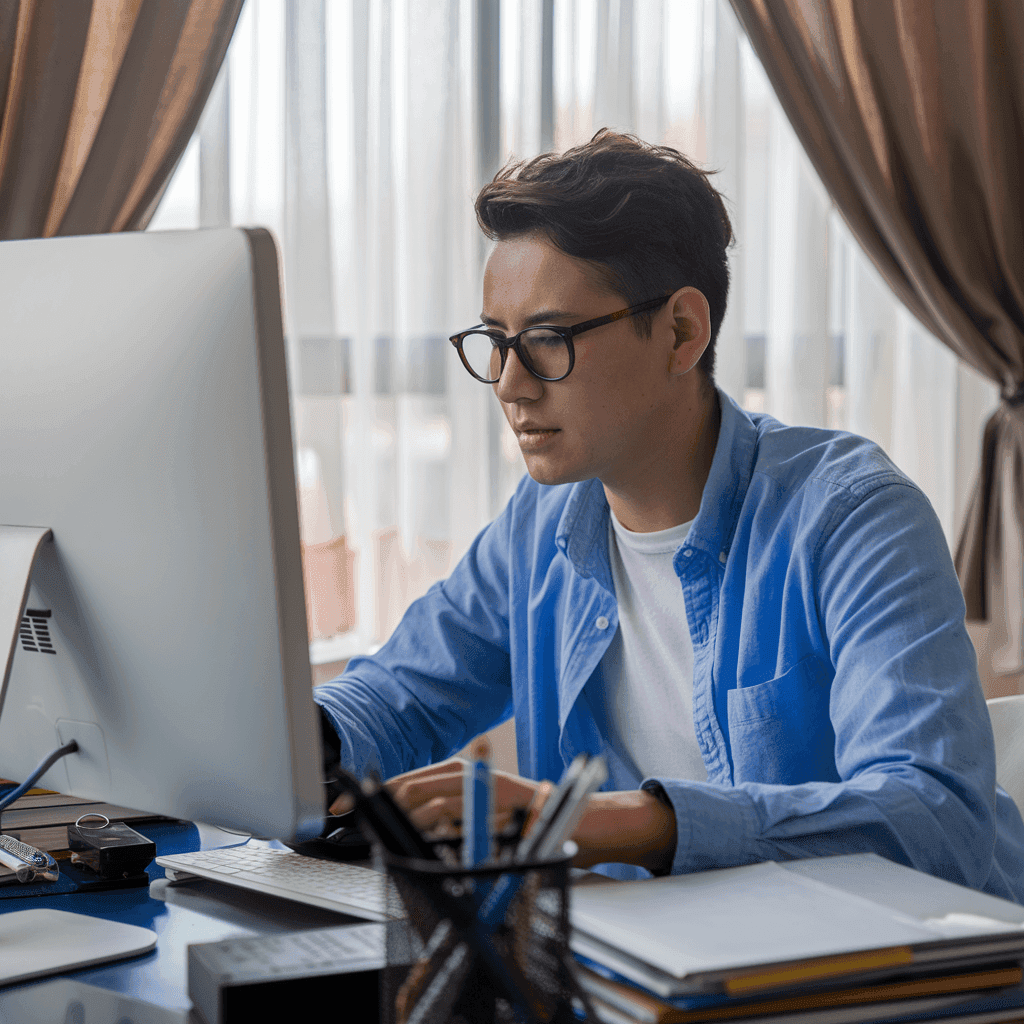LinkedIn helped usher in the job search revolution in 2002, making connecting with potential employers or employees easier and more convenient than ever before. The social network has more than 1.15 billion monthly active users, making it the world’s largest platform for professionals to network and seek employment. Yet with its extreme popularity has come a host of problems related to online scams. LinkedIn job scams are designed to exploit job seekers by offering fake job opportunities with the intent of stealing personal information and/or money. In this helpful guide, we’ll detail what to look for so you can spot fake job offers, list the red flags to watch out for, and job fraud prevention tips to keep your job search safe.

Understanding LinkedIn Job Scams
What Are LinkedIn Job Scams?
So, what are LinkedIn job scams? Well, LinkedIn job scams involve fraudulent job postings or DMs sent by online scammers who pretend to be representatives from small or large enterprises. Scammers who conduct LinkedIn job scams often aim to steal your personal information, such as Social Security Numbers or bank account details. They also will aim to trick you into paying upfront for training, equipment, or background checks.
They’ll do this by exploiting the trust you have to commit identity theft. Scammers have spent more than a decade selecting LinkedIn users as targets because it is just a trusted network for people seeking work opportunities. The platform’s professional nature often leads users to lower their guard, making it easier for scammers to deceive them.
Spotting Fake Job Offers and Employment Scams
Fear not! Spotting fake job offers can be done by looking for clues. Certain red flags usually give these fake job offers away, so stay vigiliant and educate your self on what to look out for.
Red Flags in Job Postings
- Unrealistic Job Descriptions: Avoid promises of extremely high salaries with minimal experience required, which are often posted with vague job descriptions that lack qualifications.
- Poorly Written Posts: Posts with grammatical errors, spelling mistakes, or unprofessional language are usually telltale signs of fraud. You should also avoid posts with generic titles that don’t include clear details.
- Pressure to Act Quickly: Scammers love to create a sense of urgency, encouraging you to apply or provide information immediately.
- Lack of Verified Company Information: If the post or company does not include a website or lists a suspicious email address, you should watch out. Limited information about the company’s history, leadership, or office locations are also signs of potential fraud.
- Request for Payment: Genuine employers will rarely ask for payment for training, background checks, or equipment. This is a telltale sign of many employment scams being perpetrated on LinkedIn.
Red Flags in Recruiter Messages
- Unsolicited Messages: Inbound messages from a recruiter who contacts you with an offer without any prior interaction is a red flag. Often the message will feel generic and sometimes lack personalization.
- An Immediate Offer The “recruiter” that messages you may offer you a job without even conducting a formal interview.
- Requests for Personal Information: You might get asked for your bank account details or even your Social Security Numbers way too early in the interview process.
- No Profile Verification: If the recruiter’s LinkedIn profile looks brand new or is missing key information, it could be a red flag.

How to Verify a Job Posting
Luckily, leaning how to verify a job posting is rather easy. A few small steps can go a long way, so take the time to protect yourself when you’re on the job hunt.
Research the Company
If you find a job posting you’d like to apply for, first visit the company’s official website. Check their careers page for the listing and verify that the post is legit. You can look for things like contact information and check that against what is listed in the LinkedIn job post. You can also search on Google and check for reviews or past mentions of the company on platforms such as glassdoor.
Analyze the Recruiter’s Profile
If you receive an inbound direct message from someone claiming to be a recruiter from a company, visit their profile and inspect its contents. Ensure their profile is complete with a photo, their work history, and even recommendations given by their former colleagues. You can also check for any mutual connections you may have with the recruiter based on past employment or through your network. Certain red flags may stick out, such as the profile being completely new or having little to no activity.
Cross-Check Job Details
Compare the job listing on LinkedIn with other postings by the same company. Look for things like the company description, spelling, grammar, if the pay is listed, and other common traits that should be considered. If the description or details do not match up to ther job post descriptions, watch out, becuase it could be a scam.
Job Fraud Prevention Tips
LinkedIn job fraud can be scary. The last thing you want to have to worry about when job searching is falling victim to a fruad that can lead to identity theft. Follow these job fraud prevention tips to ensure a safe job searching experience on LinkedIn.

Protecting Your Information
Always try to avoid sharing sensitive details that can be used against you to commit identity theft. These details include your Social Security Number, bank account information, or your home address. Only share information once you’ve verified the recruiter and the employer. Also, if you create a separate email address thats specifically for job applications, you can avoid the sharing of personal details as well as professional communications. It’s also imperative to watch out for phishing attacks. You should never click on links shared with you through unsolicited SMS, Email, and on LinkedIn. Instead, you can simply visit the company’s website and look for the job posting there.
Enhancing Your Online Safety with Mozo
You can use advanced security and identity management platforms like Mozo that safeguard you while online. Mozo’s powerful capabilities and extreme ease of use make it the perfect tool for anyone looking to improve their cybersecurity posture. On Linkedin specifically, you can manage your privacy settings, make your profile private, and control who can send you messages. You should always create strong passwords and enable two-factor authentication (2FA). If you regularly monitor your activities across LinkedIn you can stay up to date with any unahoritzed attempts to access your account.
Reporting and Blocking Scammers
if you feel you’ve come across a LinkedIn job scam, take the time to report and block the scammer. Use LinkedIn’s reporting tool to flag the post or the actual message that was sent to you by the fake recruiter or company. Make sure to block the account of the user so they can never contact you again. Finally, inform authorities such as the Federal Trade Commission (FTC) to notify them of the scam.
Real-Life Examples of LinkedIn Job Scams
Online fraud and digital scams have been plaguing people for decades. In fact, American’s lost $43 billion to identity fraud in 2023. They are all too commonplace in today’s digital world. Here are some real-life examples of LInkedIn job scams that have been found worldwide.
The “Upfront Payment” Scam
The “upfront payment” scam pertains to when a perspective employee receives a message about a remote position, typically data entry with a large salary. The fake recruiter will ask for the person to cover payments for things like training materials or work supplies. After the person sends payment, the recruiter vanishes and the person realizes they have been a victim of a scam.

The “Too Good to Be True” Offer
This refers to when an individual gets offered a very high-paying role, sometimes at the executive level, despite them lacking relevant qualifications. Lots of times these messages will come from recruiter’s whos profiles are incomplete, and the company listed does not have a website or contact information. If you take the time to investigate thse types of offers before you accept, you can often realize that it is a scam.
The Fake Interview Request
A job seeker was invited to a “virtual interview” via a suspicious third-party platform. During the interview, they were asked to provide sensitive information, which was later used for identity theft. This can cause major issues for extended periods of time and can be extremely hard to remedy.
Key Takeaways
LinkedIn job scams exploit job seekers’ trust and often the need to find work quickly. You should always verify the person reaching out to you and their company. Be on the look out for certain red flags, such as poorly written posts, lack of verification of the company, or requests for personal information or money. Take the time to go through your settings and protect yourself with upgraded privacy, use strong passwords, and always report any suspicious activities you may come across. If you keep up to date with the latest scams and online fraud cases, you can better prepare yourself when the time comes to fight off an attack.
For more tips on protecting your online presence, visit GetMozo.com.